
Recently Microsoft launched the BETA version of revolutionary Internet Explorer Browser; much awaited IE8. It is revolutionary, as incase of user visible HTML rendering feature, IE8 beta 1 is possibly the biggest step after IE4.0 alpha 1(1997). (refer Wikipedia) IE development team claims it as a browser of next generation on the basis of enhanced weapon-set provided to it. These features include Debug JavaScript, View and change the document object model (DOM),Cascading Style Sheet - CSS 2.1, Data URI and AJAX enhancement including Navigation Resources.
Lets have a look at the features claimed by IE team
1. Activities - one right click will do it all for you.
This facility is provided to quickly access a service from any webpage. Users typically copy and paste from one webpage to another. Internet Explorer 8 common pattern activities typically involve two types of scenarios: "look up" information within a webpage or "send" web content to a web application. For example, a user is interested in a restaurant and wants to see the location of it. This is the form of a "look up" Activity where the user selects the address and views an in-place view of the map using his favorite map service. If user is reading an interesting article and want to share it with the blog, a right click and article get published on the blog. But coincidentally, similar kind of feature is already available in Mozilla Firefox 2.0.0.13 release.
2. Webslices - no more messing up with feeds and feed readers.
Webslice is a new ammunition in the arms of IE8, a complete replacement to feed reader. It means no more RSS. WebSlices is a new feature for websites to connect to their users by subscribing to content directly within a webpage. WebSlices behave just like feeds where clients can subscribe to get updates and notify the user of changes. Internet Explorer 8 Users can discover WebSlices within a webpage and add them to the Favorites bar, a dedicated row below the Address bar for easy access to links. Internet Explorer 8 subscribes to the webpage, detects changes in the WebSlice, and notifies the user of updates. Users can preview these updates directly from the Favorites bar and click-through to the website to get more information.
3. Favorite Bar - watch your favs. at a glance.
In Internet Explorer 7, the Links bar provided users with one-click access to their favorite sites. The Links bar has undergone a complete makeover for Internet Explorer 8. It has been renamed the Favorites bar to enable users to associate this bar as a place to put and easily access all their favorite web content such as links, feeds, WebSlices and even Word, Excel and PowerPoint documents. But, similar kind of feature was included in Apple's Safari 3.0.1. A user can easily add a link to the Favorites bar by using the Add to Favorites button and selecting the Add to Favorites Bar option.
4. Automated Crash Recovery - restores your session automatically.
This feature again inspired from Opera browser, enables user to prevent loss of work and productivity. The ACR feature takes advantage of the Loosely-Coupled Internet Explorer feature to provide new crash recovery capabilities, such as tab recovery, which will minimize interruptions to users’ browsing sessions.
5. Improved Fishing filter - a filter is no more a fun.
Internet Explorer 7 introduced the Phishing Filter, a feature which helps warn users when they visit a phishing site. Phishing sites spoof a trusted legitimate site, with the goal of stealing the user’s personal or financial information. But most of the time, it was a treated as a fun and most of the time turned off because of its irritating popups (especially by a firefox fans like me) For Internet Explorer 8, we are building on the success of the Phishing Filter with a more comprehensive feature called the "Safety Filter" (and I hope it will be safe for users not only for developers) For IT administrators, new Group Policy options are available to remove the user-override option and fully block access to known unsafe sites.
6. URL Bar neatness - now you can refer URL's better
works similar to Location bar plugin available for Firefox, IE8 highlights the parent site name and feds up less important portion of URL, for easy understanding of user about the page he is viewing.
Apart from this IE8 Beta 1 provides integration with very popular social networking site Facebook and bunch of other useful sites like, ebay, Live Map and Me.dium, which is really appreciable.
To enjoy these features, one can surely download this IE8 Beta 1 from the Microsoft Website
Black side of this Dark Horse
Acid Failure
Unfortunately Internet Explorer 8 Beta 1, performed extremely BAD in acid3 test with a shocking score of 17/100. but the reason, I think is, IE8 is too new to be tested with acid3, and as it is in BETA stage, we can expect some improvements from the software giant Microsoft.
Beta version browsers
Webkit-nightly - 87%
Opera 9.5b - 67%
Firefox 3.0b3 - 61%
IE8b1 - 17%
Full version browsers
Webkit-nightly - 100%
Firefox 2.0.0.13 - 57%
Opera 9.26 - 46%
Safari 3.0.4 - 39%
IE7 - 10%
(scores taken from http://getahead.org; IE8, Firefox and Safari scores are tested by me)
2. Conflict with google toolbar beta version
Not so surprisingly, IE8 beta 1, stick up to the mark of Microsoft and offers no support for Google toolbar 5 BETA. IE8 works fine when toolbar is installed, but when user restarts the system, Its a totally different story. Internet Explorer feature Automated Crash Recovery, tries to restore it to its original stage and Google toolbar conflicts with IE and gets stuck right at the start. The error screen looks like this,
This screen says that the error report may contain personal information as well. The only way to get rid of this is to Turn Off the google toolbar 5 BETA. I've not tested this browser with stable version of Google toolbar 4.
3. No Gmail for you
I don't know whether this is a programming loophole or again Anti Google policy by Microsoft, but, one thing is crystal clear - If you are using IE8 Beta1, There is no Gmail for you. This browser fails to open the gmail interface, and get freezed at "Loading..." screen, as long as 6 mins tested by me. (after that I left that task, and switched on to Firefox) In accordance with the news that "More than 50% of Gmail subscribers comes from Hotmail" it may be a Microsoft's Microbrain to restrict the Gmail users.
Finally...
Whats missing out there?
Lots. Still. No SVG/Canvas. No updates to the JScript implementation at a language level (it looks like there have been some performance increases though). Even a basic Firefox function of "Copy Link Location" and "Copy Image Location", which I'm expecting from IE8 is missing.
Let's not forget that Microsoft have more resources to get this right than almost anyone.
If Opera can manage to create a first class browser, so should Microsoft.
=-=-=-=-=-=-=-=-=-=-=-=-=-=-=-=-=-=-=
Useful links if you want to use IE8 Beta 1
Unofficial welcome note for IE8-
=-=-=-=-=-=-=-=-=-=-=-=-=-=-=-=-=-=-=
After breaking your head with IE8 if you want the comfortable solution for web-browsing, click on the Firefox Download Link provided on this blog.

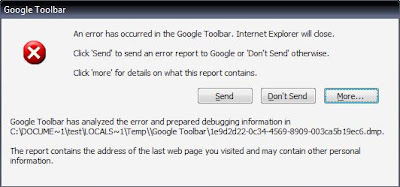












3 comments